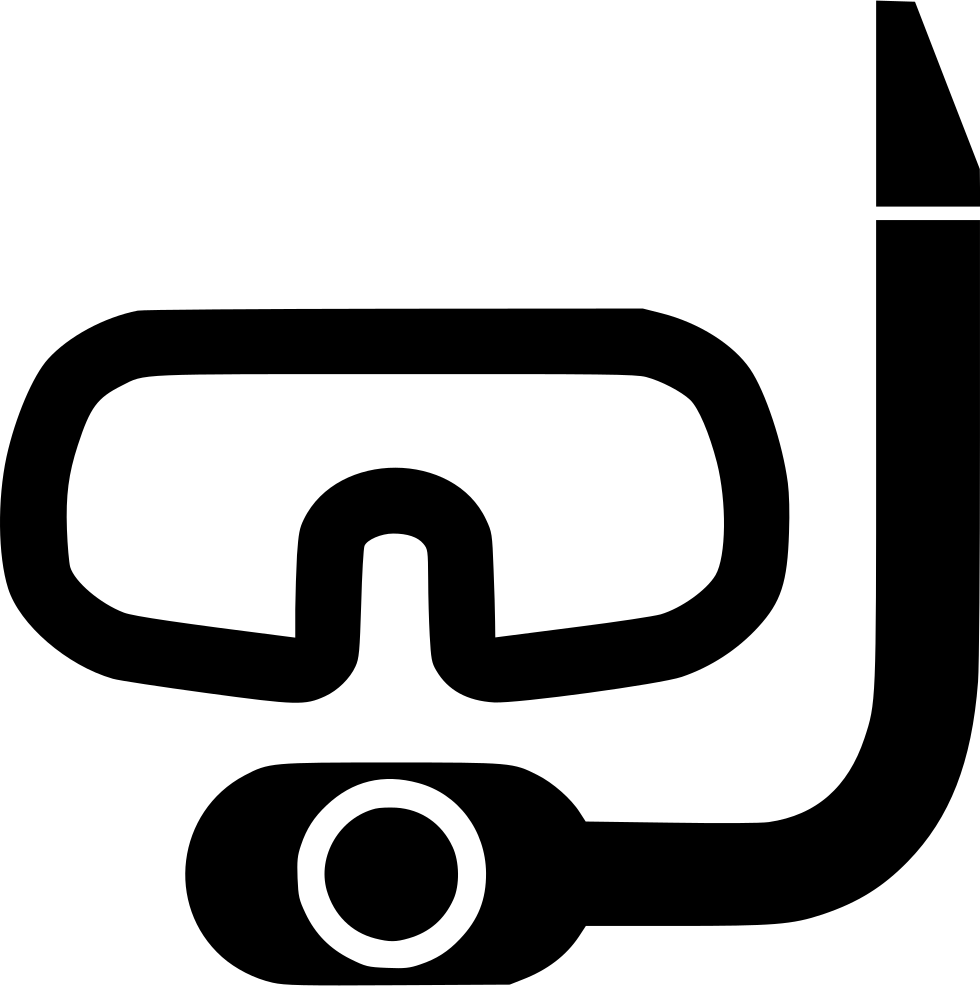How to reset MySQL root password on Linux
Introduction
For some reasons, you may have forgotten MySQL root password and need to reset. Follow this guide to reset the MySQL root password on any linux server. This guide will work for any version of MySQL running on any Linux server.
stop mysql service and start the daemon in safe mode:
# Debian/Ubuntu
sudo systemctl stop mysql
# CentOS 7 server
sudo systemctl stop mysqld
Start MySQL service using mysqld_safe. Run the command mysqld_safe because adds some safety features
sudo mysqld_safe --skip-grant-tables &
mysql -u root
Reset root password:
use mysql;
update user set password=PASSWORD("password") where User='root';
flush privileges;
quit
Restart service to resume normal database operations.:
sudo systemctl restart mysql
Ubuntu 18.04, Ubuntu 20.04, Debian 9, Debian 10, CentOS 7.