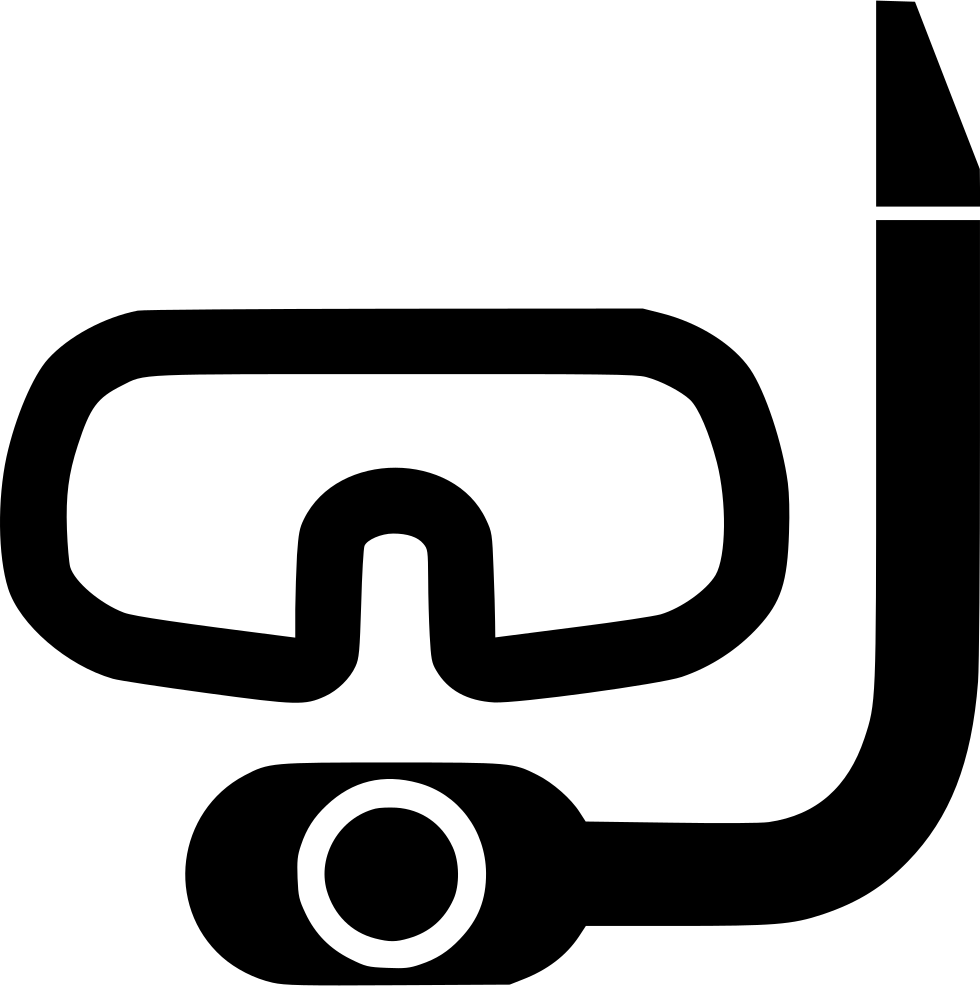Introduction
MySQL is an open-source database management system, It uses a relational database and SQL to manage its data. Where SQL stands for Structured Query Language
This tutorial will help you to install MySQL version 8.0 on an Ubuntu 20.04 server.
The short version of the installation is simple: update your package index, install the mysql-server package, and then run the included security script.
To install it, update the package index on your server: Then install the mysql-server package:
sudo apt update
sudo apt install mysql-server
This will install MySQL server, but will not ask you to make any other configuration changes or set a password.
To start the web server when it is stopped
sudo systemctl start mysql-server
To stop your mysql mysql server
sudo systemctl stop mysql mysql-server
To stop and then start the service again
sudo systemctl restart mysql-server
To re-enable the service to start up at boot, you can type:
sudo systemctl enable mysql-server